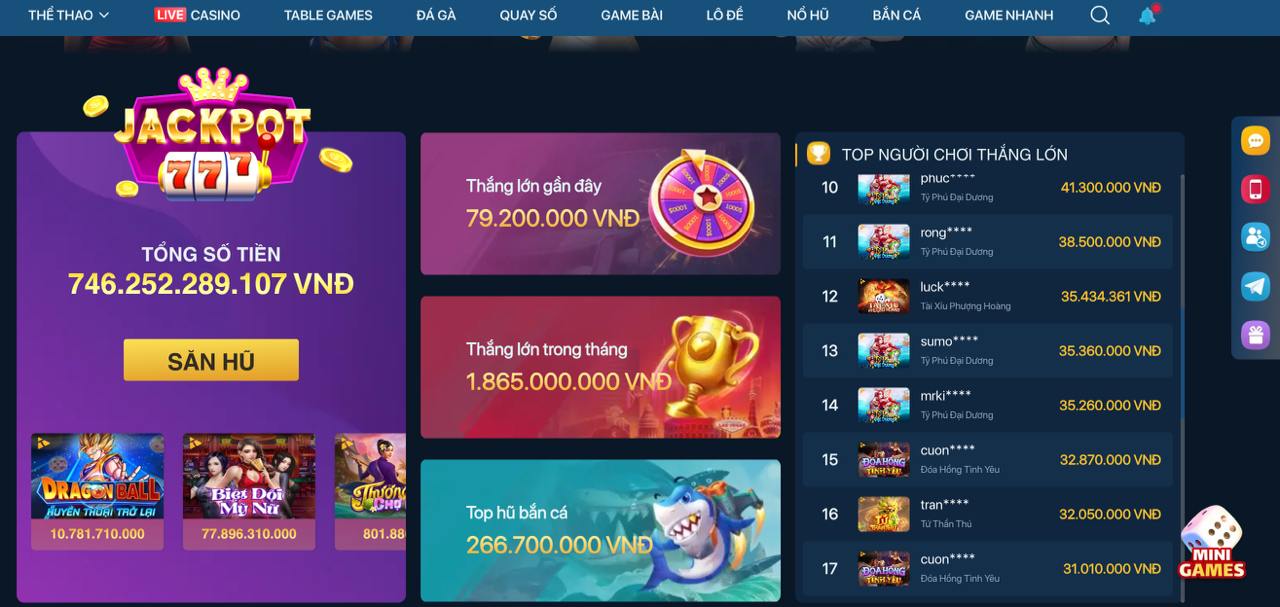vipphcasino
Explore Our App Features

vipphcasino Official App
The premier app for a secure and responsible gaming experience in the PH.
App Installation Guide
Follow these secure steps to install the Vipph Casino application on your mobile device for the optimal gaming experience.
Android APK Installation
-
1
Enable Unknown Sources
Navigate to your phone's
Settings>Security. Enable theInstall unknown appsoption to allow installation from sources other than the Play Store. -
2
Locate the APK File
After downloading, open your file manager (e.g.,
My Files) and go to yourDownloadsfolder to find thevipphcasino.apkfile. -
3
Install the Application
Tap on the APK file and select
Install. Approve any requested permissions to complete the process. You can now launch the app.
iOS Installation Guide
-
1
Download and Install
Click the download link and follow the on-screen prompts to install the application. You may see an "Untrusted Enterprise Developer" message initially.
-
2
Trust the Developer
Go to
Settings>General>VPN & Device Management. Tap the developer profile under "Enterprise App". -
3
Confirm and Launch
Tap
Trust "[Developer Name]"and thenTrustagain to confirm. The Vipph Casino app is now verified and ready to use.
Official Certified App. Security Scanned. Safe to Download.
Version
V2.3.5
Updated On
2024-05-20
File Size
Approx. 88 MB